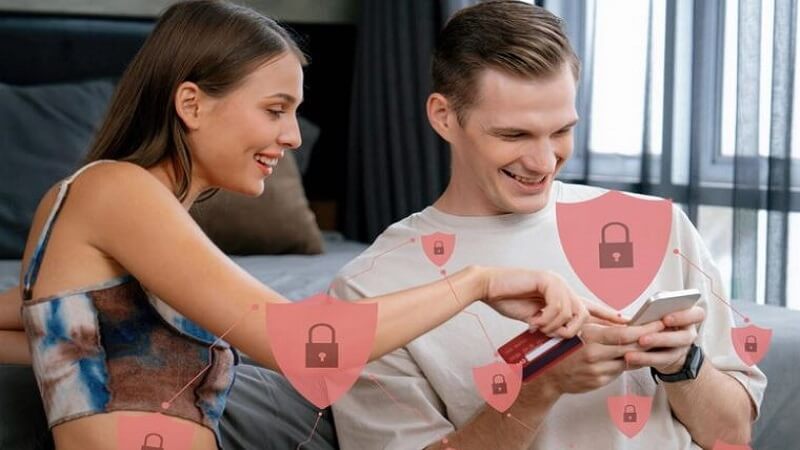In today’s modern world, where everything revolves around data, keeping your information safe is a crucial task. However, between exposing your information online and protecting it, there comes a paradox, known as the privacy paradox.
What is the Privacy Paradox?
Like all paradoxes, privacy paradoxes occur when a user values the privacy of their information; however, they share a great amount of information online. This information sharing can occur through various sources such as online forms, account creation, subscriptions, etc.
The Risks of Oversharing
Even though sharing your personal information is not a big deal, it carries some potential risks that should not be overlooked:
Identity Theft
Reports from the Federal Trade Commission FTC illustrated that more than 231,000 users were the victims of identity theft (Q4, 2023). Moreover, these thefts are to increase in the upcoming years due to AI-driven theft schemes.
One of the factors responsible for skyrocketing numbers is user’s oversharing of information online. With easily accessible information available on user profiles, hackers can steal and impersonate, leading to identity theft and reputation damage.
Location Privacy Breach
With information exposed online, hackers can also work out the locations of the users they’re targeting. In most cases, hackers exploit apps commonly found on smartphones to track locations. In addition, hackers use the ‘Bitsikas’ method’ to narrow down the location of any victim.
This approach allows the hackers to send multiple text messages to the victim’s phone. Using the information on the timing of automated replies, hackers triangulate the location of the victim.
Cyberbullying
Stats show that more than 90% of content creators online have faced some form of cyberbullying, the most from social media platforms. Content creators need to share immense information, whether it’s personal or work-related, to attract the audience.
However, cyberbullies take advantage of this information tomanipulate and harass the creators. Moreover, there’s not a subtle goal for cyberbullying with almost 50% being bullied online for appearance, content posted, and other reasons.
Social Engineering
Another common way hackers infiltrate user profiles is by social engineering. As evident from the name, it revolves around the scammer/ hacker acquiring the information on the victim, and then impersonating someone who knows the victim.
The hacker can impersonate a bank representative, social security officer, or any close relative. Once they’ve made acquaintances, they proceed to manipulate the victim into sharing confidential information, such as bank details, logins, etc.
Catfishing
Catfishing is somewhat another form of social engineering attack. The hacker/ scammer mimics someone you know, probably from a close circle or even someone who becomes ‘friends over the internet.’
Again, the scammer manipulates you into believing that they’re telling the truth, and after a while, come to their real motive of getting access to your accounts or money directly. A recent documentary by Netflix ‘Sweet Bobby’ is a great example of how catfishing works and what its consequences are.
Taking Control of Your Privacy – Ways to Protect Yourself Online
Well, now we’ve seen how scammers/ hackers can take advantage of your data available online, here are some potential ways that you can protect yourself:
Disabling Location
One way of securing your online presence is by disabling geolocation settings. Instead of allowing every app to access your location, you should limit the permissions to the most important ones.
For instance, Maps require precision so that they can find you the right way to your destination. But social networking apps don’t necessarily need location.
Enabling 2FA
2-factor authentication or 2FA is a robust security technique. You can simply enable 2FA on any of your accounts, and enhance the security of your accounts. Whenever someone tries to access your account, you will receive a code on the authorized phone number and email address. Avoiding sharing this code allows you to keep your online profiles/accounts safe from intruders.
Using Secure Internet
Your home network might be secure but what if you have to use the internet on the go? For that, you might opt for open Wi-Fis. However, these are some of the best hunting grounds for scammers, and you should really avoid using them.
To be on the safe side, you must rely on an Internet Service Provider which holds your back inside and outside the home. One such option is Spectrum Internet; it provides over 15 million Wi-Fi hotspots across the US. If you’re a subscriber, you can just find their hotspot, use your Spectrum account to login, and enjoy a secure Wi-Fi connection.
Avoid Sharing Trackable Details
While sharing the location of the place you’ve just visited or the hotel you checked in may seem a great idea, it can attract hackers. Yes, you read it right, hackers can triangulate your location and may attempt to intrude your place.
It’s one of the reasons why turning off the location permission on your apps is recommended, and while you’re at it, avoid posting photos with details online, especially on your social profiles. And since social apps have the ‘private’ profile option now, you can just enable that and limit the visits to your social profile.
Keep Strong Passwords
This is a no-brainer but somehow most people forget it. Strong passwords with special characters, alphanumeric letters, numbers, etc., make it hard for someone to guess or crack it. Yes, a technique called ‘brute force’ allows hackers to crack any password.
However, the more complex the password, the more time the technique takes to crack the password. That’s why it’s imperative that you keep strong passwords and avoid adding birthdays, names, etc. into them.
While you’re at it, make sure to revise your old passwords too. By adding a single digit or a character, you can renew the password.
Enable Security Emails
There are times when you can’t keep tabs on your activity. However, for that, you can simply enable security emails. Using the emails associated with your accounts, you can enable login notifications. These notifications make it easier to get alerts whenever your account is signed into.
Integrating the settings with 2FA, you can get alerts on sign-up, allowing you to know whether someone else is trying to log into your account. This may be somewhat of a hassle, approving the access every time; however, it’s a simple yet effective way of securing your online accounts.
Clear Cache
While browsers make it easier to store information online and access the accounts with just one tap, it creates a security loophole too. Hackers keep attempting to hack websites to access user information in one way or another.
When they succeed, they access user-stored information, especially the one that is stored on the website’s cache for auto logins. But an easy way of avoiding this situation is to enable auto logout and clearing the cache.
This way, none of your entered credentials, IP addresses, location IDs, or user-related information is stored on the website. In case of a breach, you can rest assured that your data will be safe.
Finding the Balance
While you’re implementing the abovementioned tips, here’s how you can strike a balance when sharing your information online:
Setting Viewing Options
While sharing information online isn’t recommended, there are times when you just have to post something related to an announcement because why not? In that case, what you can do is adjust the privacy settings, particularly the viewing options.
So, whenever you’re posting, set the post views to only friends. That way, the post won’t be public and you won’t have to deal with unwanted attention. However, for posts where you need engagement, you’ll have to set it to public – there’s no way around it.
Keeping Bio Locked
From your birthday to contact information, ensure that it’s not publicly visible or even to online friends if you’re an introvert. Again, this makes it easier to prevent any unwanted attention, from sliding into your DMs.
For professional platforms, ensure to share your email only, which is more than professional for someone to contact you in the first place.
Avoid Connecting Information
If you’re visiting a place, then avoid sharing a connection. For instance, instead of writing the caption ‘this place is an hour’s drive away from my place,’ you can simply write ‘amazing to be here.’
Using a VPN
While it may not be necessary until you’re accessing only secured websites with no shady stuff, using a VPN is important for masking your IP address and your location. We can recall videos where person 1 bullies person 2 in the comments, and person 2 suddenly reveals their exact location, IP address, and more details by tracking their IP. So, let’s not take the risk.
While information sharing is important in today’s world, we can only admit that it comes with a greater risk. From identity theft to extortion, hackers can infiltrate your social security with unidentified goals and they lead to dire consequences. Hence, taking care of what you share online to protect yourself is the least of your defenses that you must ensure to keep yourself and your loved ones safe.